To join and fully experience the Web3 realm, Web3 authentication is crucial. Currently, most Web3 applications require authentication through MetaMask, so we assume you already use this method which also happens to be a very popular crypto wallet. Although, not all current or future users of Web3 are familiar with this authentication method and could possibly be repelled by this uncommon method of joining your app or service. Thus, we decided to review other methods of Web3 without MetaMask authentication so you could offer the potential users of your dapp (decentralized app) to join easier. This is not a very hot topic for simple users, but it is rather relevant if you want to become a Web3 developer.
In this guide, we will review three reliable authentication variants you can use for your Web3 dapp. We will explore what today’s Web3 tech stack allows you to do. Additionally, we will closely review the three most useful and easy-to-implement Web3 authentication methods that will help you, as a Web3 developer, facilitate user onboarding and, respectively, make your dapps more popular. These methods offer login to Web3 using common for Web2 users authentication options – social media and email. We will tell you how to implement these login methods using the Moralis platform.
What is MetaMask?
In the introduction to this guide, we stressed the importance of alternative authentication methods in the framework of the topic Web3 without MetaMask. But we think it’s better to start delving into the topic deeper by first ensuring you know exactly what MetaMask is.
We have already said that currently, it is one of the most used user authentication methods for Web3 and also a very popular cryptocurrency wallet. Besides, we would add that MetaMask for developers is a pretty good tool to launch dapps easily. In this case, we are talking about MetaMask as a web browser extension.
Initially, MataMask was developed by ConsenSys in 2016 for the interaction with the Ethereum blockchain. But since then, many other EVM-compatible blockchains have occurred, so MetaMask made it possible to add them to the wallet. Hence, now you can use MetaMask as a multi-currency wallet. However, still, MetaMask is still primarily an ETH wallet by default.
MetaMask is available as a mobile app or browser extension. In order to use it, you need to download the app or extension. Although this step isn’t difficult nor unusual if you are tech savvy, it may repel regular Web2 users who are used to easy login through email or social media accounts. This is why we think that as a Web3 developer, you need to learn alternative Web3 authentication methods. The methods that are more familiar to regular internet users to attract more people. Further, we will focus on such three Web3 without MetaMask tools:
- Magic
- WalletConnect
- Web3Auth
Web3 Without MetaMask: Three optimal Web3 authentication variants
The three Web3 authentication alternatives we mentioned above each have their peculiarities, pros, and cons, but all of them make Web3 without MetaMask a reality. Let’s start by overviewing them briefly one by one. Then we will show the real examples of Web3 authentication through Magic.
What is Magic?
Magic or Magic Link is user authentication, wallet creation, and private key management solution for Web3 and Web2. It was created by Magic Labs and currently is one of the most reputable and reliable ways to enable easier Web3 user onboarding without the creation of passwords. Magic offers an easy-to-use SDK that will allow you to create passwordless access to your Web3 dapp for users. With the use of Magic, your users who are not familiar with crypto wallets will be able to access your dapp with an email address, phone, or social media account.
Magic is currently working with the most promising and fastest-developing blockchains. Besides, it also offers non-custodial key management. It also allows bootstrap a project with a CLI tool enabling you to create a fully operational custom dapp with Magic authentication. Magic is a reputable solution that ensures strong security and infrastructure as it allows you to protect your users’ data through patented non-custodial key management.
This Web3 authentication solution also guarantees 99.99% uptime, meaning that your dapp users, whenever they are, will have 24/7 access without any technical obstacles. The creators of the solution say that any login attacks are fully automatically prevented and stopped through monitoring of usage patterns. Still, it also undergoes third-party security tests to ensure full compliance. Currently, the Magic Web3 solution is CCPA, SOC 2, and GDPR compliant. Besides, HIPAA and ISO27001 compliances are also on the way.

What is WalletConnect?
Based on the fact that WalletConect has the word “wallet” in its name, many believe that it is just a crypto wallet app. The truth is that WalletConnect is an open-source protocol that can be utilized to connect a wide variety of cryptocurrency wallets, decentralized applications, and devices. The connections enabled by WalletConnect are safe and secure because they are symmetrically encrypted through a shared key between two peers.
The protocol works with over a hundred top crypto wallets. The full list can be found on WalletConnect’s official website in the “Any Wallet” section.
Web3 without MetaMask through WalletConnect allows establishing connections between wallets and decentralized apps either by scanning a QR code or through a deep link. To get access, the other peer needs to scan the code or approve the link. Thus, the integration of WalletConnect into a decentralized application allows effortlessly creating safe and secure connections.
The additional features of WalletConnect include:
- Chain Agnostic. Acknowledging that the Web3 future is in multi-chain orientation, WalletConnect already provides support for numerous blockchains. At the moment, it can be used for decentralized applications built on Ethereum, Solana, and many other blockchains. Besides, the creators of WalletConnect say that the list of supported blockchains will extend.
- Supporting Multi-Chain. The protocol allows multi-chain integration meaning that you can connect any of the currently supported wallets to several chains at once.
- Multi-Platform. WalletConnect can be used for desktop, mobile, and gaming apps and on the web.
Web3 Without MetaMask – what are our options?
We have already explained how Web3 authentication without MetaMask is possible with the two major solutions – Magic Link and WalletConnect. But there are also other popular alternatives, for example, Trust Wallet, Rainbow, Argent, and others (see the picture above). But we are going to focus further on another leader – Web3Auth.
What is Web3Auth
Web3Auth is pretty similar to the described before in this article Magic Link. It also allows to onboard users to Web3 through common for most Web2 authentication methods. But Web3Auth also has additional perks on top of allowing easier login:
- Fiat-to-crypto APIs enable your users to make purchases and interact with the blockchain without leaving your app.
- No seed phrases that boost the number of tickets to support. Seed phrases are the major reason users lose their keys and contact support. Getting rid of them is a great perk.
- Non-custodial multi-factor authentication – a completely new decentralized method of protecting user keys.
- OAuth 2.0 compatible user login verification allows backend user verification through a single API compatible with current Web2 solutions.
You can integrate the Web3Auth solution with any crypto wallet, platform, blockchain, and even social media account. It provides a plug-in to use in your current login setup. If you know more about how Web3Auth works, we advise visiting its official website, where you can find all documentation. Besides, we will explore this tool in action further as a part of our quest in the search for optimal authentication methods for Web3 without MetaMask.
Web3 login without a password – two example projects
We have already said that there are certain that such tools as Magic and Web3Auth are amazing opportunities to facilitate Web3 authentication without MetaMask. They greatly help onboard new users to your dapps. The users who are most comfortable with Web2 login through email or social media accounts can be repelled by common Web3 authentication tools such as MetaMask. We believe that this easier onboarding is the key to making the use of blockchain technology and decentralized apps mainstream.
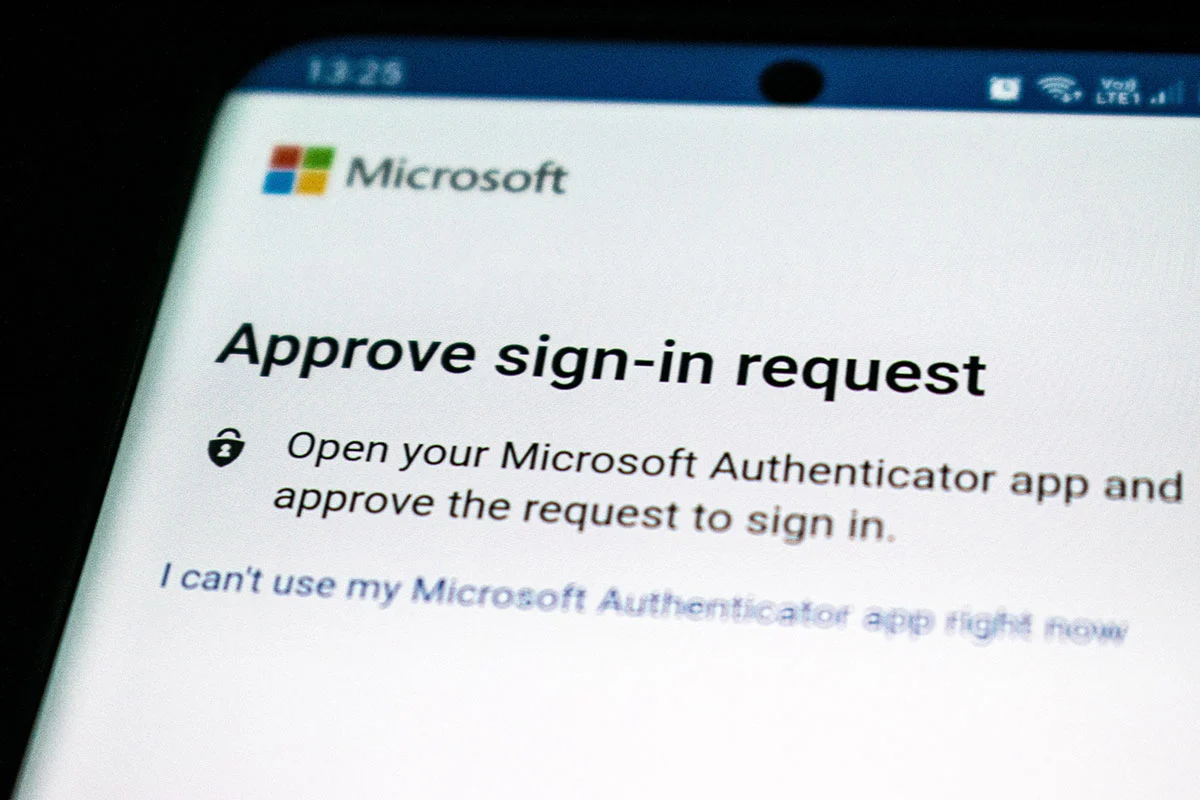
Web3Auth in Action
The optimal way of explaining how Web3 without MetaMask works is by demonstrating visually how the mentioned authentication methods work. This is our decentralized app that we use as an example project to show you how to easily onboard new users:
In the screenshot, you can see that first, there is one option – “Login with Web3Auth.” When a user clicks on the button, an expanded login module pops up:
As you can see, this module looks quite familiar to regular Web2 users as it allows authentication through social networks and email. To see all supported social networks, a user can click “View more options.” Besides, the module also has an option to log in using a crypto wallet.
Web3 Social Network Login via Web3Auth
In our example, we will see how this authentication module works through Google. But all of the following steps are basically the same for other social networks. In our case, the user clicks on the Google icon:
Then, the standard Google login form appears, and a user needs to choose a Google account he wants to use:
Then, two-factor authentication (2FA) is proposed. A user can use it by clicking “Set up 2FA” or skip this step by clicking “Maybe next time.” We decided to skip 2FA, so now our user is logged in and obtains a crypto address that can be used right away for transactions on Web3.
The wallet was created automatically upon signing up with the email and is now linked to this particular email. To demonstrate to you how the transactions with the wallet work, we will do an example transaction from another account. For this, we sign in to the app through the Web3Auth module but this time using MetaMask. From the MetaMask wallet, we send ETH on Ropsten (one of the Ethereum testnets) to the wallet we got for our first account authenticated through Google.
Magic in Action
To show you how Magic works, we are going to show you another example project of a decentralized app. For this use case, we will show how using Magic users can access your dapp using email authentication. Here is our example dapp:
As you can see, when a user wants to log in, he will get see this module with an entry field for an email and the “Login with Magic link” button below. After entering his email, the next window will pop up:
As suggested, a user will check his email and click the provided link to enter:
Once the user clicks the link, he is automatically redirected back to your dapp and is now logged in:
You can create a dapp with the Magic authentication method using Moralis SDK and Magic.
Web3 Without MetaMask – Web3 Authentication Options – Roundup
From this guide, you found out what MetaMask is and what Web3 without MetaMask authentication looks like. We have described and explained the most popular and reliable Web3 login solutions, such as WalletConnect, Magic, and Web3Auth. These solutions are intuitive for regular Web2 users who are used to signing in and login in without a password using just their email or social media account.
Clearly, implementing these solutions greatly facilitates user onboarding and can further promote the popularity of Web3 and your decentralized app in particular. In our article, we also explained that it is not a simple crypto wallet but a protocol. We have also shown two methods of Web3 authentication through Magic and Web3Auth using our example dapps and advised you to practice by implementing similar dapps with the help of Moralis SDK and Magic.
Now you know what Web3 without MetaMask means for developers and regular users and why it is so beneficial.

